Return |
Return computes arithmetic rate of return. LogReturn computes logarithmic or continuously compounded rate of return.
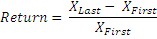
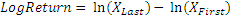
where  is
the initial value for the given period and
is
the initial value for the given period and  is
the final value for the given period.
is
the final value for the given period.

To implement rates of return in your strategy you can use of the following constructors:
Return- creates Return indicator with default period equal to 1.
Return(Int32)- creates Return indicator with point window and allows to set window length.
Return(TimeSpan) - creates Return indicator with time window and allows to set time window length.
LogReturn- creates LogReturn indicator with default period equal to 1.
LogReturn(Int32)- creates LogReturn indicator with point window and allows to set window length.
LogReturn(TimeSpan) - creates LogReturn indicator with time window and allows to set time window length.
The values of each of these indicators are updated by simple prototype of method Add():
Use Result property to get the current value.
This example demonstrates LogReturn implementation in a strategy:
1public partial class InstrumentExecutor : InstrumentExecutorBase 2{ 3- #region LocalVariables 4 5 //LogReturn indicator 6 LogReturn logReturn; 7 //LogReturn chart line 8 Line logReturnLine; 9 10 #endregion 11 12- #region Events 13 public override void OnInit() 14 { 15 //init logReturn indicator 16 logReturn = new LogReturn(10); 17 logReturnLine = Charting.CreateLine("LogReturn", "", Symbol, Pens.Black, LineStyle.Line, Charting.PriceChart, 2); 18 } 19 20 public override void OnBarClose() 21 { 22 logReturn.Add(CurrentPrice); 23 //LogReturn chart 24 logReturnLine.Draw(CurrentTime, logReturn.Result); 25 } 26 #endregion 27}