Value Area |
The ValueArea Indicator provides an automated band representing the volume-weighted value area. The ValueArea bands represent the prices between which a certain percent of the volume was traded.
Value area technical indicator is a mean reversion indicator interpreted similar to the Bollinger. In other words, short as the price is above the upper band and buy as it is below the lower band.
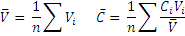
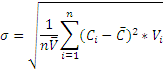
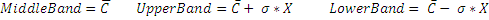
Where V – volume, C – close price, X – multiplier factor, n – period.
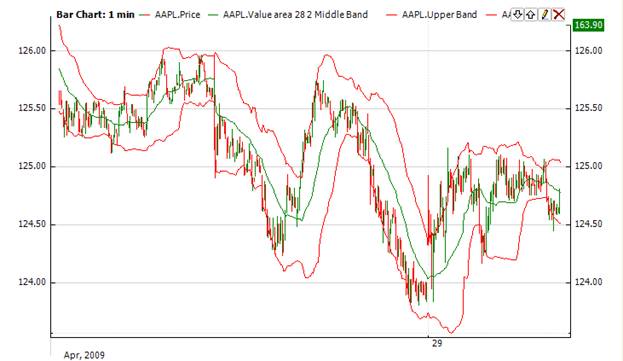
To initialize ValueArea indicator use one of the constructors provided:
ValueArea – sets default values: period = 14, factor = 1
ValueArea(Int32, Double) – sets values for period and factor
Use
properties to get current value
C#
1// Create new instance 2ValueArea va = new ValueArea(28, 2); 3 4// Number of stored values 5va.HistoryCapacity = 2; 6 7// Add new data point 8va.Add(Bars.Current.Open, Bars.Current.High, Bars.Current.Low, Bars.Current.Close, Bars.Current.Volume); 9 10// Get indicator value 11double IndMiddleBand = va.MiddleBand; 12double IndUpperBand = va.UpperBand; 13double IndLoweBand = va.LowerBand; 14// Get previous values 15if (va.HistoryCount == 2) 16{ 17 double IndPrevMiddleBand = va[1].MiddleBand; 18 double IndPrevUpperBand = va[1].UpperBand; 19 double IndPrevLoweBand = va[1].LowerBand; 20}