Force Index |
ForceIndex measures the uptrend power at each increase, and the downtrend power at each decrease. It connects the basic elements of market information: price trend, its strength, and volume of transactions. This index can be used as is, but it might be better to approximate it with the help of moving average. A short moving average approximation contributes to locating the best opportunity to open and close positions. If the approximation is made with a long moving average (for example, period 13), the Force Index shows the trends and their changes.
It is better to buy when the forces become negative in a period of increasing indicator tendency. In this case, the Force Index signals the continuation of the increasing trend when it rises to a new peak. When the index becomes positive during a decreasing trend, we have a sell signal. In this case, The Force Index signals the power of the bears and continuation of the decreasing trend as the index falls to a new trough.
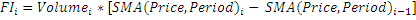

To initialize ForceIndex use one of the constructors provided:
ForceIndex – set default values: period = 14
ForceIndex(Int32) – set value for period
ForceIndex(TimeSpan) – set time period
ForceIndex(IAverager) - sets the type of averaging
Use
FI - property to get current value
1// Create new instance 2ForceIndex force = new ForceIndex(28); 3 4// Number of stored values 5force.HistoryCapacity = 2; 6 7// Add new data point 8force.Add(Bars.Current.Open, Bars.Current.High, Bars.Current.Low, Bars.Current.Close, Bars.Current.Volume); 9 10// Get indicator value 11double IndicatorValue = force.FI; 12// Get previous value 13if (force.HistoryCount == 2) 14{ 15 double IndicatorPrevValue = force[1]; 16} 17Force Index with custom averaging: 18// Create new instance, but instead SMA we will use EMA, period = 28 19ForceIndex force = new ForceIndex(new Ema(28)); 20 21// Add new data point 22force.Add(Bars.Current.Open, Bars.Current.High, Bars.Current.Low, Bars.Current.Close, Bars.Current.Volume); 23 24// Get indicator value 25double IndicatorValue = force.FI;