Stochastic Oscillator |
The Stochastic compares where a security’s price closed relative to its price range over a given time period. The Stochastic is displayed as two lines. The main line is called %K. The second line, called %D, is a Moving Average of %K. The %K line is usually displayed as a solid line and the %D line is usually displayed as a dotted line.
Buy when the Oscillator (either %K or %D) falls below a specific level (e.g., 20) and then rises above that level. Sell when the Oscillator rises above a specific level (e.g., 80) and then falls below that level.
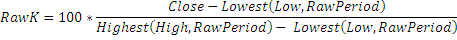
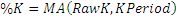
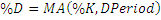
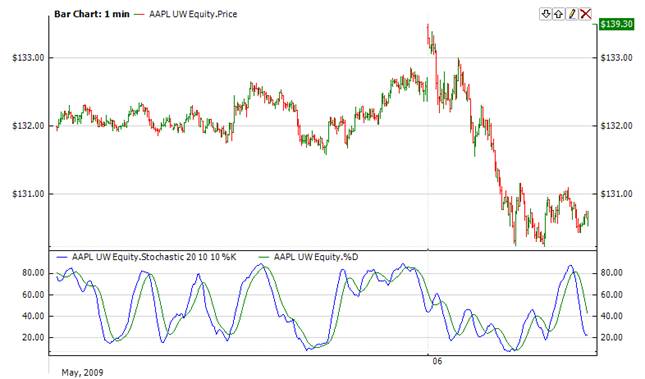
To initialize Stochastic indicator use one of the following constructors:
Stochastic – sets default values: rawPeriod = 14, kPeriod = 3, dPeriod = 3
Stochastic(Int32, Int32, Int32) – sets values for periods
Stochastic(Int32, IAverager, IAverager) – sets raw periods and the type of averaging
Use
properties to get current value
1// Create new instance 2Stochastic stochastic = new Stochastic(28, 9, 6); 3 4// Number of stored values 5stochastic.HistoryCapacity = 2; 6 7// Add new data point 8stochastic.Add(Bars.Current.Open, Bars.Current.High, Bars.Current.Low, Bars.Current.Close, Bars.Current.Volume); 9 10// Get indicator value 11double IndicatorValue = stochastic.PercentK; 12double IndicatorValue = stochastic.PercentD; 13// Get previous value 14if (stochastic.HistoryCount == 2) 15{ 16 double IndicatorPrevValue = stochastic[1].PercentK; 17 double IndicatorPrevValue = stochastic[1].PercentD; 18}
Stochastic with custom averaging
1// Create new instance 2// Sets raw period = 28 3// and EMA instead SMA 4Stochastic stochastic = new Stochastic(28, new Ema(9), new Ema(6)); 5 6// Add new data point 7stochastic.Add(Bars.Current.Open, Bars.Current.High, Bars.Current.Low, Bars.Current.Close, Bars.Current.Volume); 8 9// Get indicator value 10double IndicatorValue = stochastic.PercentK; 11double IndicatorValue = stochastic.PercentD;