Price And Volume Trend |
The Price and Volume Trend (Pvt) is similar to the On Balance Volume (Obv). Obv is a cumulative total of volume times +1/-1 based on whether the close is greater or less than the previous close. However, the Pvt is a cumulative total of volume times the percentage change of the close from the previous close. So, it adds more of the volume to the total when the price makes bigger moves. The Pvt is interpreted in the same way as Obv.
When the Pvt indicator reaches the minimum – it is a signal to buy. To open a sell/short position, it is prudent to wait until the indicator reaches new maximum.
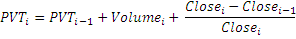

Indicator has no input parameters. To initialize Pvt use the following constructor:
Use
PVT - property to get current value.
1// Create new instance 2Pvt pvt = new Pvt(); 3 4// Number of stored values 5pvt.HistoryCapacity = 2; 6 7// Add new data point 8pvt.Add(Bars.Current.Open, Bars.Current.High, Bars.Current.Low, Bars.Current.Close, Bars.Current.Volume); 9 10// Get indicator value 11double IndicatorValue = pvt.PVT; 12// Get previous value 13if (pvt.HistoryCount == 2) 14{ 15 double IndicatorPrevValue = pvt[1]; 16}